The machine is running well the day before. But when you back to work the next day, the machine keeps alarming and stop running. Why it happened?
You may think it is your operator’s fault. He may press any button on the machine by mistake.
Oh, no. Let’s check it from the other aspect. It maybe the batch parameter setting problem.
The current batch number value is more than the set batch number value. For example, the set batch number is 2000pcs, and your current cutting batch number is 2164pcs (See pictures below). Then machine will alarm, and stop running.
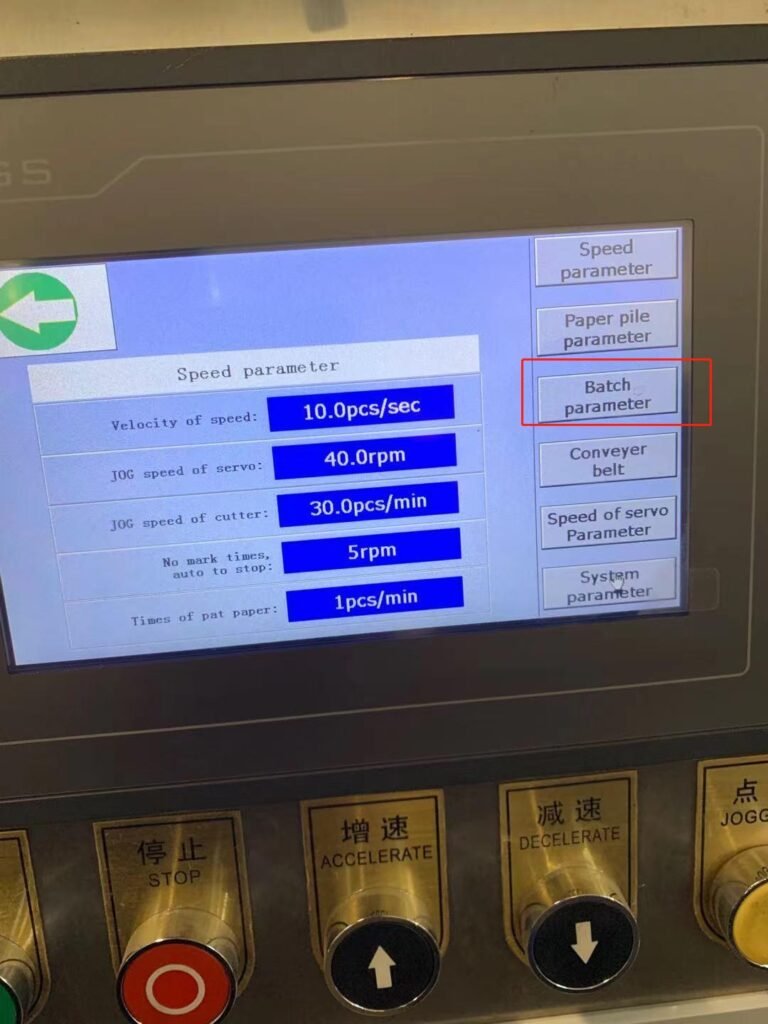
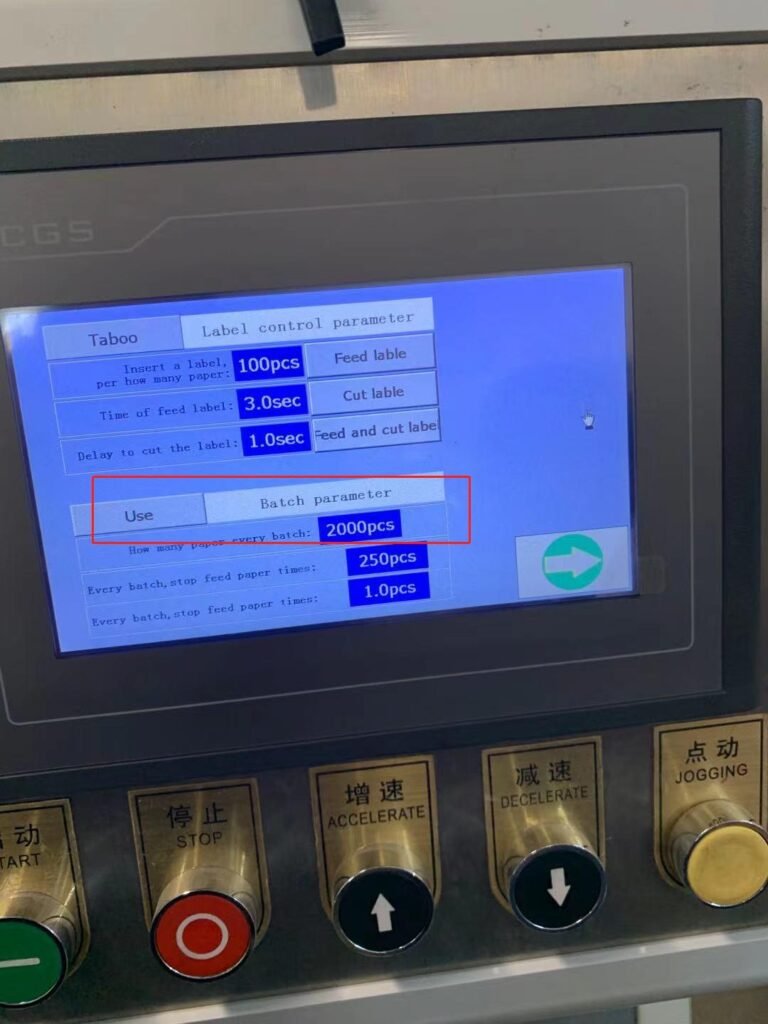
How to solve this problem? Just press the “reset” icon on the touch screen-main control window.
Please take the picture below for reference.

Another solution is do not use the batch counting function. Press the icon “Taboo” on the batch parameter window. Then the machine won’t alarm any more.
Now you have learned one more skill for smooth running our automatic paper sheeting machine.
Congratulation!


